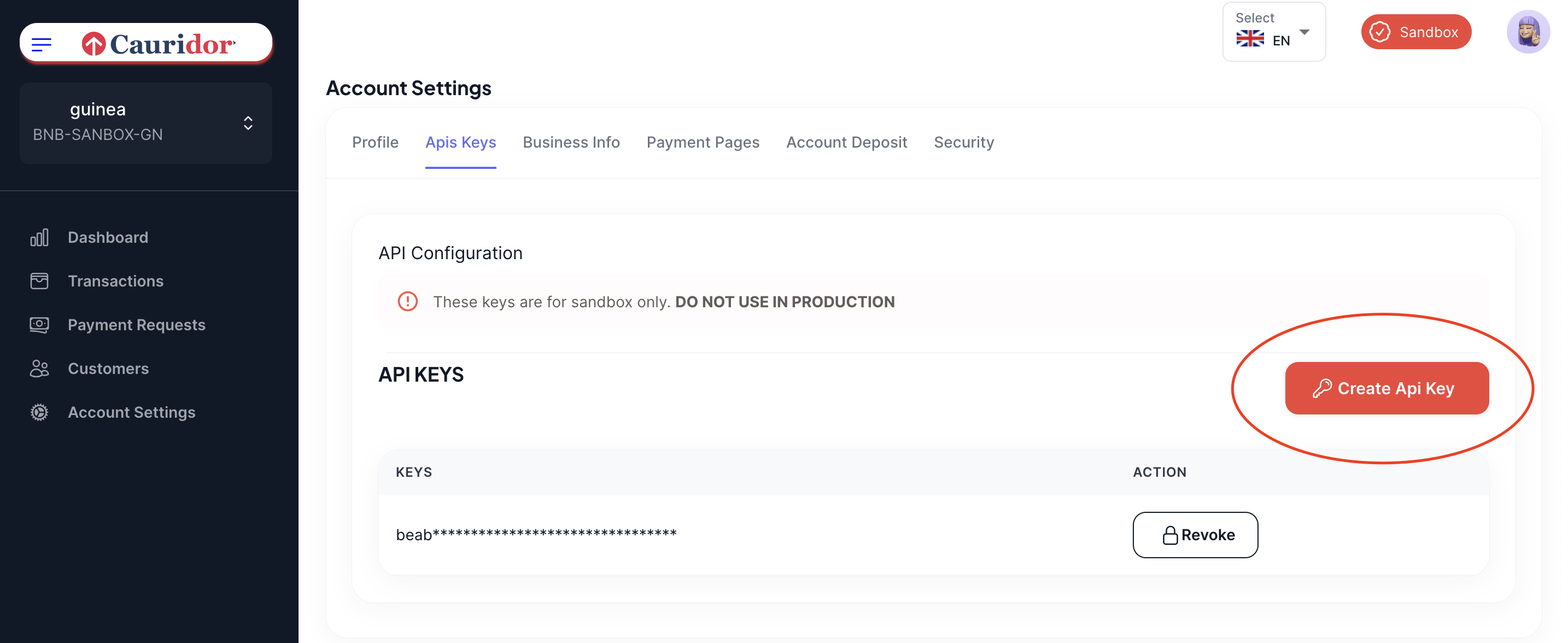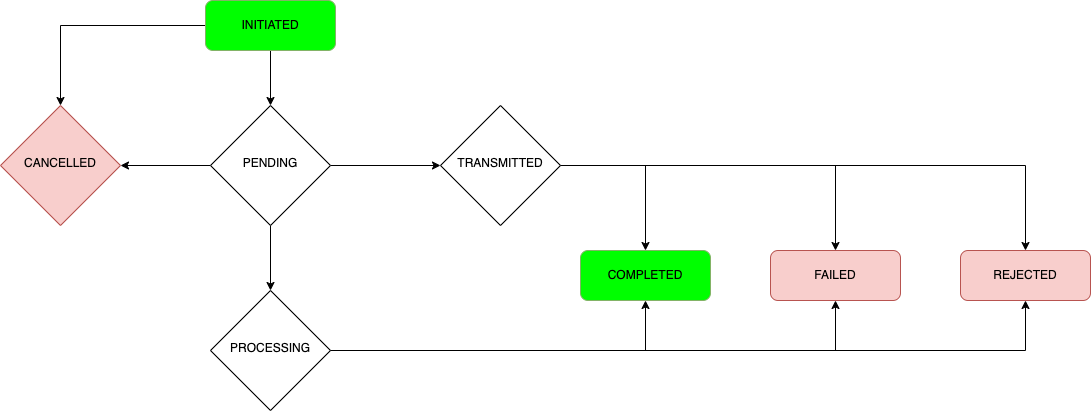Introduction
Welcome to the Merchant Payment Platform API reference.
This API serves as the primary gateway to facilitate payments through Merchant Payment Platform
If this is your first time using our APIs, please check out our Getting Started guide. If you already have your API credentials, our Search and Response Formats can help you refine your results.
The Merchant Payment Platform is organized according to REST principles and provides the following functionalities:
- Authentication
- Business account management
- Transaction
Environment
This API is available in 2 environments: production and sandbox, reachable via HTTPS.
Versioning
Endpoints of the API are prefixed with a corresponding version number. This documentation describes version 1 of the API.
This method of versioning provides complete isolation between implementations and ensures that subsequent major changes to the API will not affect existing integrations. No breaking changes will be introduced within a major version.
Our API is constantly being updated with new features and improvements to existing ones. These updates ensure the API evolves with customer and industry demands. Managing this change to ensure we provide a reliable, consistent, and backward compatible API design is a critical challenge for our team. Every new and improved feature is put through a peer review process to ensure:
it will not change an existing resource to the extent it breaks current customer implementations, that it is consistent with existing resources (therefore predictable and easy to use).
The following guidelines are used in our peer review process to understand what constitutes acceptable change for our API and our customers.
Changes we avoid:
- Removing or renaming request or response content fields
- Removing or renaming query string parameters
- Removing or changing the location of a resource
- Changing the API domain
- Changes we approve and introduce:
- Adding new resources
- Adding new, optional request content fields
- Adding new, optional query string parameters
- Adding new response content fields
- Adding new response header information
If, for any reason, we cannot avoid any of the non-backward compatible changes mentioned above, we will implement a deprecation schedule. This schedule will be provided to all customers with the goal of giving them adequate time to accommodate the updates.
Looking further out, as our API evolves and industry standards dictate, we do anticipate the possibility that an entirely new API version will be needed. If and when that happens we will, once again, provide a deprecation schedule for the existing version that will ensure all customers have time to upgrade.
Security
MERCHANT PAYMENT PLATFORM API uses the Resource Owner Password Credentials Grant flow of OAuth 2.0 for authentication and allows applications to submit authenticated requests on behalf of individual merchant platform users.
An authorization header containing a valid access token must be included in every MPP API request like follows:
Authorization: Bearer YOUR_ACCESS_TOKEN
Sample of request with authorization token:
GET /api/v1/business/ HTTP/1.1
Content-Type: application/json
Authorization: Bearer "YOUR ACCESS TOKEN"
Additional information:
Undocumented resources and properties are considered to be in beta release and are subject to change without notification.
Response / Request
The response format is JSON. Requests with a message-body use plain JSON to set or update resource attributes. Successful requests will return a 200 OK HTTP status.
Each API request has an associated request identifier. You can find this value in the response body, under trace_request_id.
To expedite the resolution process, provide the request identifier when you contact us about a specific request.
Some general information about responses:
- Dates are returned in ISO8601 format: YYYY-MM-DDTHH:MM:SS
- Any decimal monetary amount, such as prices or totals, will be returned as decimal with two decimal places.
- Blank fields are generally included as null or emtpy string instead of being omitted.
{
"data": [],
"code": "MPP-REQ-0000",
"message": "ok",
"trace_request_id": "49d16cdc-a947-4311-93b5-0b3fd95f46b6",
"success": true
}
All response contains these fields:
| Field | Description |
|---|---|
| success | if true the request has been successfully executed, if not it means that the request has failed. |
| code | response code |
| message | description of the re |
| trace_request_id | api request identifier |
Pagination
{
"current_page": 1,
"data": [],
"first_page_url": "{{base_url}}/api/v1/business/all?page=1",
"from": null,
"last_page": 1,
"last_page_url": "{{base_url}}/api/v1/business/all?page=1",
"next_page_url": null,
"path": "{{base_url}}/api/v1/business/all",
"per_page": 15,
"prev_page_url": null,
"to": null,
"total": 0,
"code": "MPP-REQ-0000",
"message": "ok",
"trace_request_id": "49d16cdc-a947-4311-93b5-0b3fd95f46b6",
"success": true
}
Many of our APIs have the potential to return lots of results. To make these large responses more manageable, we break them into pages. By default, we include 15 results per page, but you can ask for up to 100 per page by making use of the page_size parameter. Use the page parameter to choose which page of results you’d like returned.
Input Parameters
| Field | Required | Type | Description |
|---|---|---|---|
| page | No | Integer | Page number |
| page_size | No | Integer | Number of results per page (default 15, maximum 100) |
Here is an explanation of the meta data when more than one page is available:
| Field | Description |
|---|---|
| current_page | the page being returned |
| from | the index of the first item returned on the current page |
| to | the index of the last item returned on the current page |
| per_page | the number of results returned per page |
| total | the total number of items returned by the query |
| first_page_url | api url to return results of the first page |
| last_page_url | api url to return results of the last page |
| next_page_url | api url to return results of the next page |
| prev_page_url | api url to return results of the previous page |
Errors
HTTP Response
| Code | Title | Description |
|---|---|---|
| 200 | OK | Successful request. |
| 201 | Created | The resource was successfully created. |
| 202 | Async created | The resource was asynchronously created |
| 400 | Bad Request | Returns JSON with the error message. |
| 401 | Unauthorized | Your API key is wrong or expired. |
| 403 | Forbidden | User hasn't authorized necessary scope. |
| 404 | Not Found | The resource does not exist. |
| 405 | Method Not Allowed | You tried to access api with an invalid method. |
| 409 | Conflict | The requested operation on the resource cannot be made due the resource state |
| 422 | Validation error | Returns JSON with the error message. |
| 429 | Too Many Requests | The rate limit was exceeded. |
| 500 | Internal Server Error | We had a problem with our server. Try again later. |
| 503 | Service Unavailable | Your connection is being throttled or the service is down for maintenance. |
API Error codes
| Code | Description |
|---|---|
| MPP-REQ-0000 | Successful request. |
| MPP-REQ-4000 | Request failed. |
| MPP-REQ-4002 | Validation code/otp is not valid or has expired. |
| MPP-REQ-4005 | Method not allowed. |
| MPP-REQ-4004 | Resouce not found. |
| MPP-REQ-4008 | Object/resource not found. |
| MPP-REQ-4022 | Bad parameters. |
| MPP-ACC-1001 | Username already exists |
| MPP-AUTH-4401 | Unauthorized |
| MPP-AUTH-4402 | Username or password incorrect |
| MPP-AUTH-4403 | Email not verified |
| MPP-AUTH-4404 | Your email has been already verified |
| MPP-AUTH-4405 | Invalid password |
| MPP-AUTH-4406 | Incorrect credentials with Two-Factor Authentication |
| MPP-AUTH-4407 | Not authorized to perform that action |
| MPP-BS-4504 | Business not created yet |
| MPP-BS-4505 | Business not found |
| MPP-BS-4506 | Account already linked to a business |
| MPP-BS-4507 | Business account not actived |
| MPP-TX-4301 | The transaction cannot be cancelled |
| MPP-TX-REQ-4091 | Conflict over the treatment of resources |
| MPP-PP-4200 | Payment page not fully configured |
Getting started
Before you can start using our APIs, you need an API key. It’s easy.
Just visit Merchant Platform and sign up with your email address. Verify your email, then sign in, create your business and select Account settings menu then click on Apis keys Tab. There you can generate your Api key.
Once you’ve activated your key, you’re ready to roll
Keep these keys confidential, as it can be misused if shared or stolen. Exposed API keys can lead to serious security risks, such as unauthorized access to sensitive data, system functionalities, and proprietary business information.
Note that you can revoke or regenerate new API KEYS, the old one will automatically become useless.
Merchant Payment Platform API allows to operate globally accross different payout and payment ecosystems, Mobile Wallet, Bank Account, Card payment.
To initiate a transaction, the typical flow would be:
- Retrieval of desired channel information
Business channels endpoints allow Merchant Payment Platform partner to retrive list of the channel they are subscribed to. The channel in Merchant Payment Platform system represents the targeted destination crediting/debitted the money into the beneficiary account. Merchant Platform coverage supports different channel across all services (banks, mobile wallets or Card payment) per country.
As part of the channel information, an API user can dynamically retrieve requirement and information linked to the selected channel, like required fields, allowed categories for the specific business.
- Retrival business id information
This ID is needed to initiate/create a transaction.
Transaction creation
Transaction status inquiry / webhook processing
To check the status of the transaction, a partner can provide a webhook url. Merchant Payment Platform system will send a webhook notification to this url when the transaction status is updated from transamitted to any other status. A partner is also able to query the status of a transaction in the API, to check its current status.
Transaction states
During the course of the operation, a transaction will undergo various status changes.
If a webhook URL has been provided, updates will be sent to the URL in real-time when changes in transaction status occur. In addition, transaction status can be queried through the returned id.
Webhook
While the transaction is processed, changes in status will be notified in realtime to the provided Webhook URL (if provided).
The sending partner must implement this endpoint to receive these status changes. The endpoint should expect an HTTP POST request containing a transaction object represented in JSON.
Upon sucessful receipt of data, the Webhook endpoint should respond with an HTTP 2XX. In the event that your platform did not receive this response, Webhook notifications will be retried several times, beyond which, the transaction status will have to be queried via API check transaction status.
The Webhook url must be implemented
Authentication
All APIs require you to authenticate yourself using your a bearer token to authenticate. If authentication fails, server may return status codes 401, 403, 422 or 404.
Your API keys and secrets represent your identity and authorization. Please keep and store them securely!
API credentials should not be shared or stored in clear text. Once in your possession, it is on you to keep those credentials safe.
Generate Access Token
Generates the OAuth2 token.
GET /auth/token
Request Body
| Parameter | Description |
|---|---|
| secret_id | Secret id. |
| secret_key | Secret key . |
POST /api/auth/token HTTP/1.1
Content-Type: application/json
{
"secret_id":"YOUR SECRET ID",
"secret_key":"YOUR SECRET KEY"
}
Response:
HTTP/1.1 200 OK
Content-Type: application/json
{
"data": {
"access_token": "your token",
"expires_in": 1740,
"refresh_expires_in": 1800,
"refresh_token": "you refresh token",
"token_type": "Bearer",
"not-before-policy": 0,
"session_state": "",
"scope": ""
},
"code": "MPP-REQ-0000",
"message": "ok",
"success": true,
"trace_request_id": "48881383-9dd1-4979-98dd-44d9f62008ea"
}
Business
Get business info
GET /api/v1/business HTTP/1.1
Content-Type: application/json
Response:
HTTP/1.1 200 OK
Content-Type: application/json
{
"data": {
"id": "9ad49c94-6983-477b-ad48-20b33ea66bbf",
"name": "BNB-MPP-SL",
"is_phone_verified": 0,
"address": "SL",
"code": "521395",
"can_accept_cash_deposit": false,
"commission": 0,
"verified": false,
"currency": {
"id": 4,
"iso3": "SLE"
},
"country": {
"id": 4,
"iso2": "SL"
},
"limit_overdraft": 0,
"overdraft": false,
"user_info": {
"email": "[email protected]",
"phone": null,
"is_phone_verified": false,
"name": "sl debug-sl",
"is_api": false,
"has_2fa": false,
"owner": true,
"roles": [
"merchant"
]
}
},
"code": "MPP-REQ-0000",
"message": "ok",
"trace_request_id": "a85fcdb2147cf96597053cf178e2cc1f",
"success": true
}
Retrieve information about your business account.
HTTP Request
GET /api/v1/business
Response
| Field | Type | Description |
|---|---|---|
| id | Uuid | Unique id identifier of the business |
| name | String | Label, name of the business |
| phone | String | Public mobile number in E.164 format |
| address | String | Address |
| code | String | Unique code of 6 digits. |
| can_accept_cash_deposit | Boolean | Cash deposit |
| verified | Boolean | Determine if the business provides valid administrative document |
| currency | Object | currency |
| country | Object | Country |
| overdraft | Boolean | Determine if the overdraft is activated |
| limit_overdraft | Number | Allowed overdraft |
| user_info | Object | logged in user information |
Balances
GET /api/v1/business/{BUSINESS_ID}/balance
GET /api/v1/business/9ad49c94-6983-477b-ad48-20b33ea66bbf/balance HTTP/1.1
Content-Type: application/json
Response:
HTTP/1.1 200 OK
Content-Type: application/json
{
"data": {
"balance": 10282,
"commission": 0,
"currencry": "SLE"
},
"code": "MPP-REQ-0000",
"message": "ok",
"trace_request_id": "bc94cb440504de6a0e6940f8937b526d",
"success": true
}
Retrieve information for all account balances for {BUSINESS_ID} provided. Business ID can be retrieved from Get business info api.
HTTP Request
GET /api/v1/business/{BUSINESS_ID}/balance
Response
| Field | Type | Description |
|---|---|---|
| balance | Number | Available balance |
| commission | Number | Earned commission |
| currencry | String | Currency in ISO_4217 format |
Channels
GET /api/v1/business/{BUSINESS_ID}/channel HTTP/1.1
Content-Type: application/json
Response:
HTTP/1.1 200 OK
Content-Type: application/json
{
"current_page": 1,
"data": [
{
"id": 97,
"status": "active",
"code": "OM",
"description": "Orange Money",
"fields": {
"msisdn": [
"required",
"string"
],
"amount": [
"required",
"numeric"
],
"email": [
"nullable",
"email"
],
"phone": [
"nullable",
"string",
"phone_number"
],
"first_name": [
"nullable",
"string"
],
"last_name": [
"nullable",
"string"
],
"account_number": [
"nullable",
"string"
]
},
"active": true,
"webhook": null,
"categories": [
{
"id": 133,
"transaction_category": "payment",
"fee_payer": "merchant"
},
{
"id": 134,
"transaction_category": "transfer",
"fee_payer": "merchant"
}
]
}
],
"first_page_url": "{base_url}/api/v1/business/9b43c8d9-1353-45d7-a0ab-6427227940dc/channel?page=1",
"from": 1,
"last_page": 1,
"last_page_url": "{base_url}/api/v1/business/9b43c8d9-1353-45d7-a0ab-6427227940dc/channel?page=1",
"next_page_url": null,
"path": "{base_url}/api/v1/business/9b43c8d9-1353-45d7-a0ab-6427227940dc/channel",
"per_page": 15,
"prev_page_url": null,
"to": 1,
"total": 1,
"code": "MPP-REQ-0000",
"message": "ok",
"trace_request_id": "603d5636d1e97b5f1de8a0ffebf52e0d",
"success": true
}
Retrieve the list of channels to which a business has subscribed. Business ID can be retrieved from Get business info api.
HTTP Request
GET /api/v1/business/{BUSINESS_ID}/channel
Response
returns a list of channel object
Validate account and retrieve information
GET /api/v1/channel/account/validate HTTP/1.1
Content-Type: application/json
{
"code": "om",
"msisdn": "+22394996021"
}
Response:
HTTP/1.1 200 OK
Content-Type: application/json
{
"data": {
"first_name": "Abdou",
"last_name": "Diogue",
"birth_date": "1976-08-13",
"gender": "MALE"
},
"code": "MPP-REQ-0000",
"message": "ok",
"traceRequestId": "b97edb50-ccc1-4593-a97f-4db1aabc03b4",
"success": true
}
Validate wallet account and retrieve wallet owner information
HTTP Request
/api/v1/channel/account/validate
| Field | Required | Type | Description |
|---|---|---|---|
| code | Yes | String | Channel code |
| msisdn | Yes | String |
Response
| Field | Type | Description |
|---|---|---|
| first_name | String | First name |
| last_name | String | Last name |
| birth_date | String | Birth date, format Y-m-d |
| gender | String | The gender |
Transaction
Create transaction
POST /api/v1/transaction HTTP/1.1
Content-Required | : application/json
{
"business_id":"9b43c8d9-1353-45d7-a0ab-6427227940dc",
"channel": "CDT",
"external_id": "fe9a14fc-0ca1-4cf7-887f-09e22d1c5ae5",
"currency": "GNF",
"category": "transfer",
"amount": 2,
"msisdn": "080002209",
"account_number": "TAX_01_1234",
"first_name": "bockarie",
"last_name": "Marah",
}
Response:
HTTP/1.1 200 OK
Content-Required | : application/json
{
"data": {
"id": "9b60b6c4-bdd0-43e7-a529-520845a16281",
"status": "initiated"
},
"code": "MPP-REQ-0000",
"message": "ok",
"trace_request_id": "59d4057b-85d3-4b91-8278-ffa3a40abf93",
"success": true
}
This endpoint used to initiate a transaction. The request body strongly depend on the channel used to process the transaction, there are some basic fields required and the others are the fields of the channel selected.
You need to retrieve the channel detail data to know which fields are required.
HTTP Request
POST /api/v1/transaction
| Field | Required | Type | Description |
|---|---|---|---|
| business_id | Yes | Uuid | Business Id |
| channel | Yes | String | channel code |
| external_id | Yes | String | Unique id that identify the transaction in your platform |
| currency | Yes | String | Allowed business currency in ISO_4217 format |
| category | Yes | String | Transaction category |
| msisdn | Yes | String | Local format phone number (om channel field) |
| account_number | No | String | test (om channel field) |
Response
| Field | Type | Description |
|---|---|---|
| id | Uuid | transaction id |
| status | String | transaction status |
At this stage, to find out what is the status of the transaction, you can call the api Get transaction status or Transaction detail.
Transaction details
GET /api/v1/transaction/9b60b6c4-bdd0-43e7-a529-520845a16281 HTTP/1.1
Content-Required | : application/json
Response:
HTTP/1.1 200 OK
Content-Required | : application/json
{
"data": {
"id": "9b60b6c4-bdd0-43e7-a529-520845a16281",
"id2": "AezuytQW",
"reference": "766151",
"originated": null,
"category": "transfer",
"accounting_type": "authorize",
"external_id": "fd000b95-7dda-4a00-bacb-6faec38cd922",
"author": {
"name": "beny marel Pambou"
},
"verified_by": null,
"amount": 2,
"fees": 0,
"merchant_commission": 0,
"fee_payer": "merchant",
"total_amount": 2,
"before_balance": 76738.84,
"after_balance": 76736.84,
"end_at": "2024-02-20T02:40:59.000000Z",
"message": "transfer/transaction completed",
"reason": null,
"direction": "debit",
"status": "completed",
"created_at": "2024-02-20T02:40:55.000000Z",
"updated_at": "2024-02-20T02:40:59.000000Z",
"payment_page_id": null,
"payment_request_id": null,
"details": {
"phone": "+224624849557",
"account_number": "TAX_01_1234",
"first_name": "bockarie",
"last_name": "Marah",
"receiver_merchant_code": "232857"
},
"customer_profile": null,
"channel": {
"code": "CDT",
"type": "cash",
"description": "Cash deposit"
},
"business": {
"id": "9a68577c-1c58-4dd0-9b0e-2596191c0649",
"name": "HelloBusiness1",
"address": "Batiment sud est",
"code": "697224",
"can_accept_cash_deposit": true,
"status": "active",
"onboarding_status": "request-add-channel",
"created_at": "2023-10-19T15:29:10.000000Z",
"verified": false
},
"sender_business": {
"id": "9a68577c-1c58-4dd0-9b0e-2596191c0649",
"name": "HelloBusiness1",
"address": "Batiment sud est",
"code": "697224",
"can_accept_cash_deposit": true,
"status": "active",
"onboarding_status": "request-add-channel",
"created_at": "2023-10-19T15:29:10.000000Z",
"verified": false
},
"receiver_business": null,
"currency": {
"id": 1,
"iso3": "GNF"
},
"country": {
"id": 1,
"iso2": "GN"
}
},
"code": "MPP-REQ-0000",
"message": "ok",
"trace_request_id": "b26f154f-9f36-4bb7-9945-0d70689d6a67",
"success": true
}
Retrieve transaction details.
HTTP Request
GET /api/v1/transaction{TRANSACTION_ID}
| Field | Required | Type | Description |
|---|---|---|---|
| business_id | Yes | Uuid | Business Id |
| channel | Yes | String | channel code |
| external_id | Yes | String | Unique id that identify the transaction in your platform |
| currency | Yes | String | Allowed business currency in ISO_4217 format |
| category | Yes | String | Transaction category |
| msisdn | Yes | String | Local format phone number (CDT channel field) |
| account_number | No | String | Account number/customer account id (CDT channel field) |
| first_name | Yes | String | first name (CDT channel field) |
| last_name | Yes | String | last name (CDT channel field) |
Response
return transaction object.
Get transaction status
GET http://localhost/api/v1/transaction/9b60b6c4-bdd0-43e7-a529-520845a16281/get-status HTTP/1.1
Content-Required | : application/json
Response:
HTTP/1.1 200 OK
Content-Required | : application/json
{
"data": {
"id": "9b60b6c4-bdd0-43e7-a529-520845a16281",
"reference": "766151",
"status": "completed"
},
"code": "MPP-REQ-0000",
"message": "ok",
"trace_request_id": "cedcab08-00ae-4ed9-8b71-e9e2abc0747a",
"success": true
}
Retrieve the status for {TRANSACTION_ID} provided.
HTTP Request
GET http://localhost/api/v1/transaction/{TRANSACTION_ID}/get-status
Response
| Field | Type | Description |
|---|---|---|
| id | Uuid | transaction id |
| reference | String | unique reference of the transaction |
| status | String | transaction status |
List transactions
GET http://localhost/api/v1/transaction/ HTTP/1.1
Content-Required | : application/json
Response:
HTTP/1.1 200 OK
Content-Required | : application/json
{
"current_page": 1,
"data": [
{
"id": "9b597d26-634d-4dcc-a4d3-95e3d3c7650b",
"id2": "gawCvD4Y",
"reference": "157783",
"originated": null,
"category": "transfer",
"accounting_type": "authorize",
"external_id": "59b84e55-2119-44ec-92de-51264f80eb5c",
"verified_by": null,
"amount": 4,
"fees": 0,
"fee_payer": "end_user",
"total_amount": 4,
"before_balance": 10282,
"after_balance": 10278,
"end_at": "2024-02-16T12:29:22.000000Z",
"message": "transfer failed",
"reason": "Error occurred. Please try again later",
"direction": "debit",
"exhange_rate": null,
"status": "failed",
"created_at": "2024-02-16T12:29:00.000000Z",
"updated_at": "2024-02-16T12:29:22.000000Z",
"payment_page_id": null,
"payment_request_id": null,
"details": {
"msisdn": "080002209",
"route": "USSD",
"phone": "+224624849557",
"first_name": "bockarie",
"last_name": "Marah",
"account_number": "TAX_01_1234"
},
"currency": {
"id": 4,
"iso3": "SLE"
},
"country": {
"id": 4,
"iso2": "SL"
},
"channel": {
"code": "AFM",
"type": "momo",
"description": "AfriMoney"
}
}
],
"first_page_url": "http://gateway.mpp.bnbcash.app/api/v1/transaction?page=1",
"from": 1,
"last_page": 1,
"last_page_url": "http://gateway.mpp.bnbcash.app/api/v1/transaction?page=1",
"next_page_url": "http://gateway.mpp.bnbcash.app/api/v1/transaction?page=1",
"path": "http://gateway.mpp.bnbcash.app/api/v1/transaction",
"per_page": 15,
"prev_page_url": null,
"to": 1,
"total": 1,
"code": "MPP-REQ-0000",
"message": "ok",
"trace_request_id": "e518c892a365665faf1515afdb1c1a3d",
"success": true
}
Retrieve List of transactions.
HTTP Request
GET http://localhost/api/v1/transaction/
Response
return List of transactions.
Enumerations
Fee Payer
| Value | Description |
|---|---|
| merchant | merchant pay fees |
| end_user | customer pay the fees, debitted amount = transaction amount + fees |
Field Properties
| Value | Description |
|---|---|
| required | required field |
| nullable | not required field |
| string | the value must be a string |
| numeric | the value must be a number |
| the value must an email | |
| min:x | minimum number/size accepted is x |
| max:x | maxmimum number/size accepted is x |
| mimes:jpg,png,jpeg,pdf | file type field that accepts only jpg, png and pdf |
Transaction category
| Value | Description |
|---|---|
| payment | Customer pays a merchant for a service or product. This is a collection |
| transfer | Credit customer account depending on the channel. The merchant will be debitted. |
| payout | Merchant pull out the money from Merchant Platform to a specific account provided |
| cashin | Merchant credited another merchant account of the platform by receiving the amount in cash |
| deposit | Merchant request a credit of his balance by providing a proof of evidence |
| topup | Merchant credit another merchant account of the platform. Account to Account operation |
Transaction status
| Value | Description |
|---|---|
| initiated | Transaction has been created. |
| pending | The process of the transaction has been started. |
| processing | Transaction in process |
| transmitted | The request has been successfully sent to the partner |
| completed | The transaction is completed and fund has been credited or debitted. |
| failed | Transaction request failed |
| rejected | Partner or merchant platform reject the transaction |
| cancelled | Transaction cancelled before being transmitted to partner |
| blocked | For reasons of non-compliance, transaction blocked and in review |
| refunded | The fund of the transaction is reversed to the merchant account. |
Resources
Channel
Represents channel information.
| Field | Type | Description |
|---|---|---|
| id | Integer | Business channel id |
| status | String | [Business status Channel] |
| code | String | Unique code for channel |
| active | Boolean | Determine if the channel is active for the business |
| description | String | Explaination |
| fields | Object | Available/requireds fields for the channel |
| categories | Object | list of categories that can be used |
Channel fields
Represent properties of the field. The key is the name of the field and the value contains the properties of that field, the type, is it required? etc..
Sample : "amount": ["required","numeric", "min:1"]
For that field above, the input name is amount, the value must be a number and the minimum is 1.
Consult field proporties index
Channel Category
| Field | Type | Description |
|---|---|---|
| id | Integer | Business channel id |
| transaction_category | String | Transaction category |
| fee_payer | String | who pays the fee Transaction category |
Country
Represents country information.
| Field | Type | Description |
|---|---|---|
| id | Integer | Country ID |
| iso2 | Country in ISO_3166-1_alpha-2 format |
Currency
Represents country information.
| Field | Type | Description |
|---|---|---|
| id | Integer | Country ID |
| iso3 | String | Currency in ISO_4217 format |
User
Represents user information.
| Field | Type | Description |
|---|---|---|
| String | User's email. | |
| phone | String | phone |
| is_phone_verified | Boolean | Is phone number is verified |
| name | String | name |
| is_api | Boolean | api user? |
| has_2fa | Boolean | Is two factor authentication activated? |
| owner | Boolean | Is this user the owner of the business |
| roles | Array | Roles of the user |